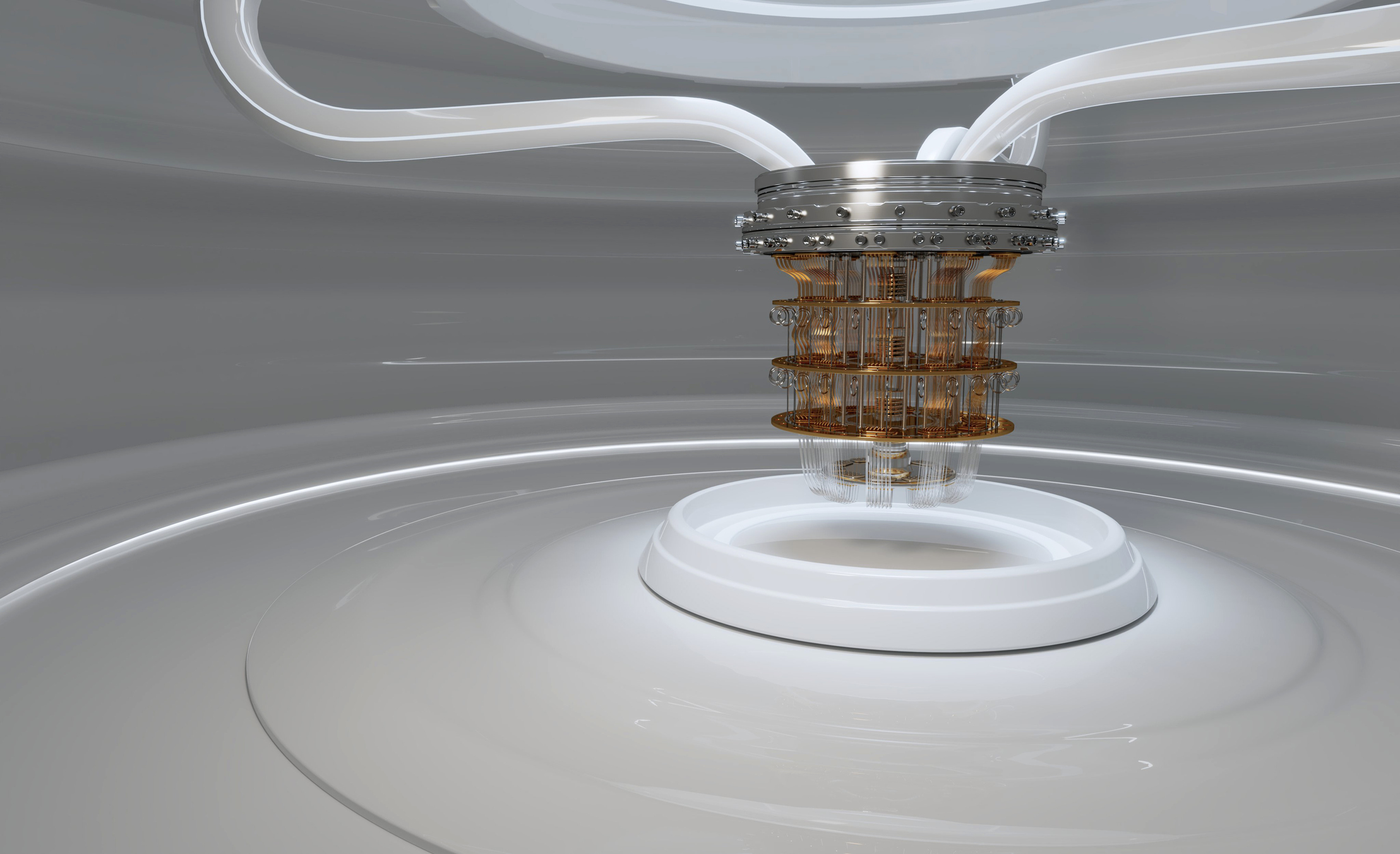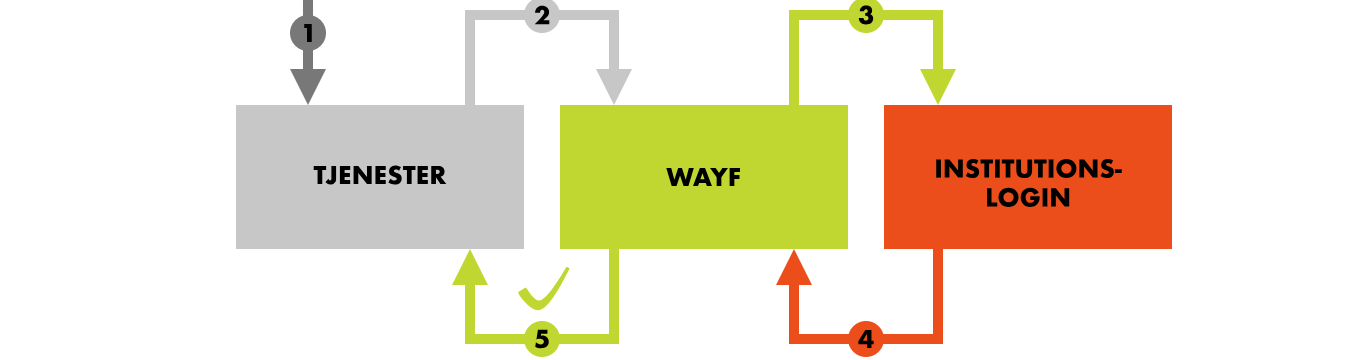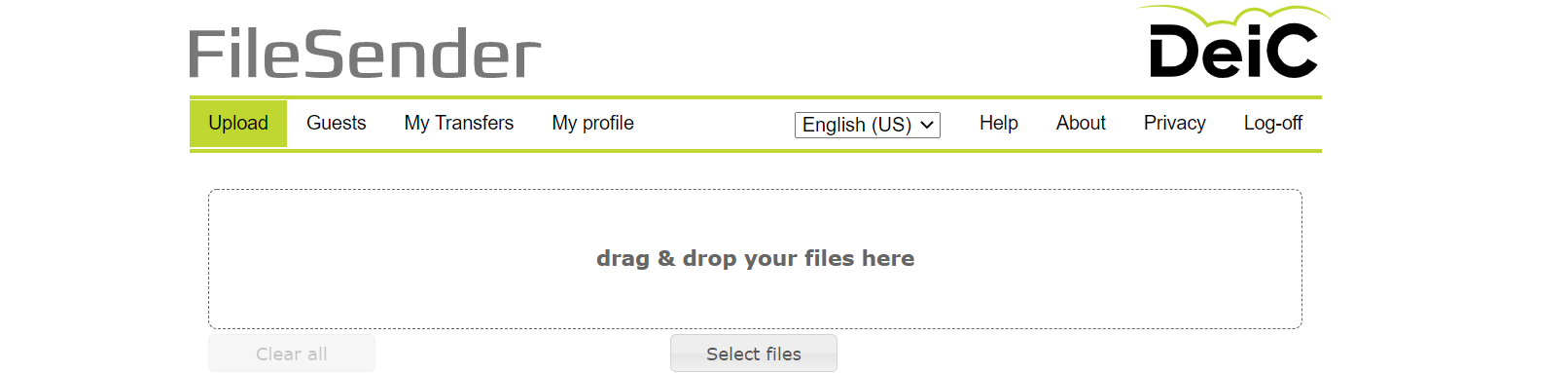
What is FileSender?
FileSender is a service that allows you to transfer files that are too large to just be attached to an email. FileSender is available via filesender.deic.dk
When is FileSender used?
Send: One or more files are uploaded to FileSender and you get a link that you can either send to the recipient yourself or let FileSender send.
Receive: FileSender users can also receive files from anyone by asking FileSender to send them an email with a so-called "upload voucher" which is also just a link.
Who can use FileSender?
FileSender users log in with WAYF: User authentication takes place via DeiC's WAYF service. All organizations and users connected to WAYF can use FileSender. But a user can send and receive files to and from anyone in the world.
What does it take to use FileSender?
No requirements: No special requirements are set for equipment (PCs, tablets, mobile phones, etc) that want to use FileSender, other than that you must of course have a browser.
Large files: To upload files larger than 2GB, the browser requires HTML5.
What about legal issues, security and personal data?
Access control: The user is identified by WAYF. Strictly speaking, only the parties with whom the user exchanges data know that they are in possession of the link (and possibly password) generated by FileSender.
Data storage: Data is stored temporarily (max. 30 days) on servers located at DeiC in Lyngby.
Logging: Logging and statistics are performed on access to data. In FileSender, the user can request to have some of this information sent by e-mail.
Encryption: Files sent by the user can be encrypted and encrypted by FileSender with a password chosen by the user. The user must then ensure the secure transfer of this password to the recipient.
Backup: Backup is performed to restore the service due to operational issues, but users can not expect uploaded files to be restored.
No data processor agreement: Based on our security assessment, we assess that the service is not suitable for processing personal data, as access to data is based on the transfer of a link that is beyond the service's control - usually in an unencrypted email. We can therefore not enter into a data processor agreement.
FileSender is developed by a number of research networks (originally AARNet, Uninett, HEAnet and SURFnet) and supported by DeiC. It is open source and the rights are with the Commons Conservancy.
How much does it cost to use FileSender?
Included in WAYF subscription: FileSender is paid for by the institution's general subscription for connection to the Research Network. Institutions that pay for WAYF, but not for network connection, can also use FileSender without additional payment.
Where do I get support?
Instructions: If you need additional help using FileSender, you can find it here.
System support: If you want to get in touch with FileSender support, please contact us at netdrift@deic.dk.
Operating status: Stay informed about the operating status by signing up for serviceinfo.dk.