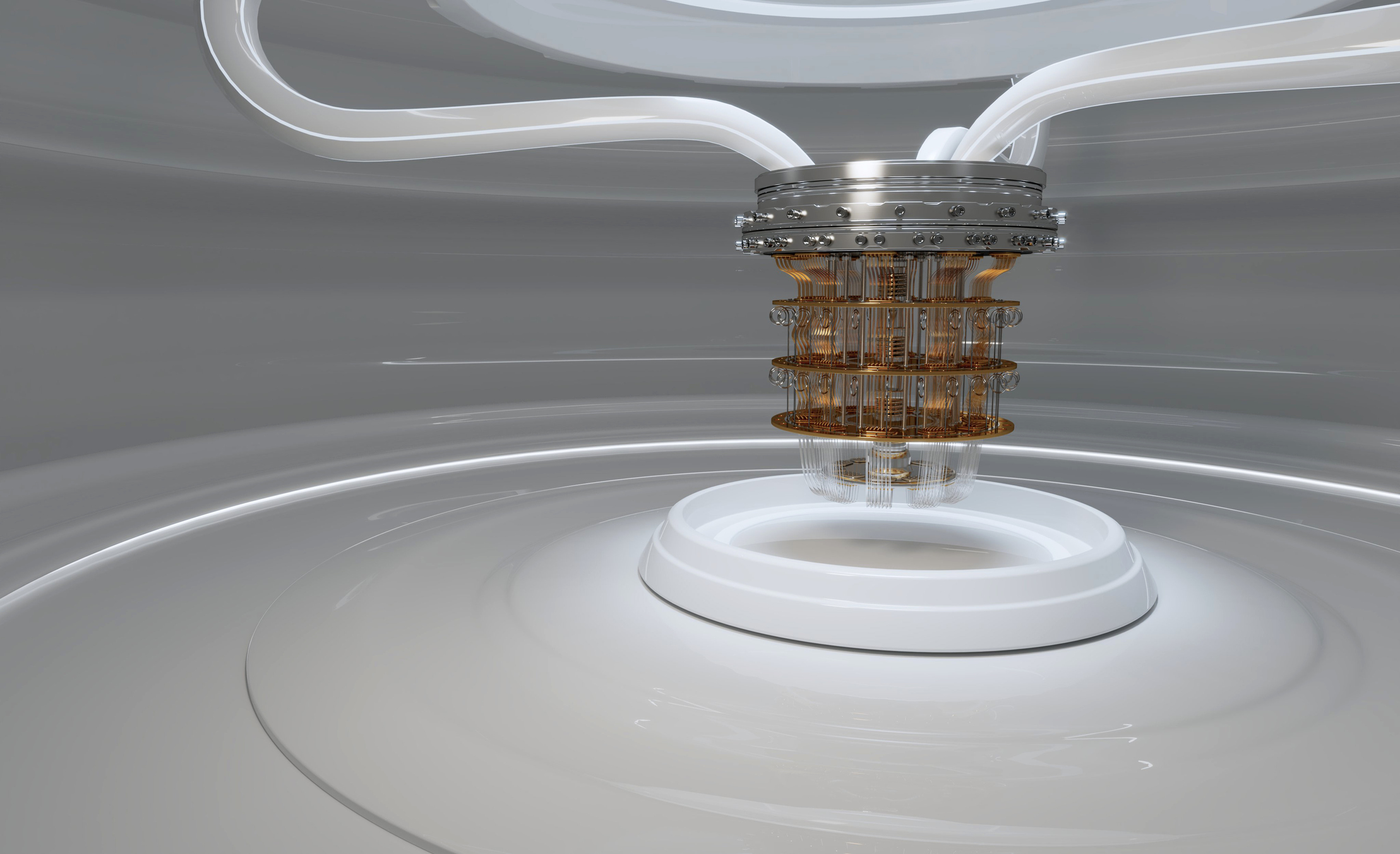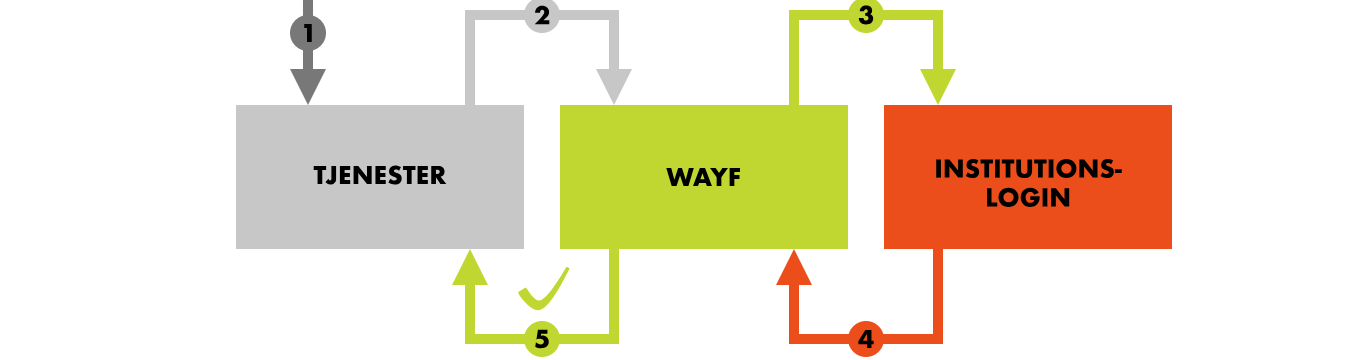DeiC's user support is located under each service. Furthermore, users can sign up for information on operating conditions via ServiceInfo.
The Research Network (Forskningsnettet)
Contact: Send an e-mail to: netdrift@deic.dk. Your email is placed in a ticket system, but if you do not receive a receipt quickly, call instead. Call Netdrift: 3588 8222, Monday - Friday at 9.00-16.00.
Operating status: Stay informed about the operating status by signing up for ServiceInfo. If you are exposed to an operational disruption that is not advertised there, DeiC has a 24-hour number that your IT organization knows.
| Services |
How do I get support? |
|---|---|
| Adobe Connect |
Guidance: End-user support is provided by your own organization. Get information here. Operating status: Stay informed about the operating status by signing up for Serviceinfo. Contact: e-mail: videokonf@deic.dk |
|
Guidance: If you have any questions or would like more information about code signing certificates, please feel free to contact DeIC. Contact: e-mail: scs-ra@deic.dk |
|
|
Guidance: For further information on prices and conditions, see Framework agreement for the purchase of cloud services. Contact: e-mail: gn-clouds@deic.dk |
|
|
Guidance: Institutions and organizations that are interested in entering into an agreement on the collection of DOIs can contact DataCite Denmark. Contact: e-mail: datacite@deic.dk |
|
| DeiC Web |
Guidance: Questions and suggestions for corrections to DeiC's websites can be sent to the webmaster. Contact: e-mail: webmaster@deic.dk |
|
Guidance: End-user support is provided by your own organization. Many Danish research institutions have established local support units that can help write a data management plan. System support is provided by DeiC. Operating status: Stay informed about the operating status by signing up for ServiceInfo. Contact: e-mail: dmp-contact@deic.dk Phone: 3588 8202 |
|
|
Contact: Henrik Larsen henrik.larsen@deic.dk Phone: 3588 8250 |
|
|
Guidance: For more information on eduroam see Eduroam website. Operating status: Stay informed about the operating status by signing up for ServiceInfo. Contact: Service Manager Morten Kjeldgaard, morten.kjeldgaard@deic.dk, Phone: 2170 8717 |
|
|
Guidance: For more information on eduvpn see eduVPN website. Contact: e-mail: eduvpn@deic.dk Phone: Main number: +45 3588 8200 (weekdays 8: 30-16: 30) On-call telephone: 24-hour operation. Delivered only to security staff at your institution. Contact this. |
|
| Webside. | |
| Webside. | |
|
Guidance: If you need additional help using FileSender, you can find it here: FileSender. Operating status: Stay informed about the operating status by signing up for ServiceInfo. Contact: e-mail: netdrift@deic.dk |
|
| Webside. | |
|
Contact: DKCERT, e-mail: cert@cert.dk |
|
|
Contact: DKCERT, e-mail: cert@cert.dk |
|
|
End-user support is provided by your own organization. Operating status: Stay informed about the operating status by registering at www.serviceinfo.dk Contact: e-mail, phone: 3588 8202 |
|
|
Guidance: The individual university is responsible for support on the service. Contact: Find your relevant person at your university at the webside. |
|
| Webside | |
|
Contact: Service Manager Thorkild Jensen, e-mail: videokonf@deic.dk and phone: 2363 9824 (weekdays 8-17.00) |
|
| National HPC 1-4 | |
| Network Services |
Bandwidth test with iperf: Iperf is a tool for testing the bandwidth of a network connection, as well as diagnosing performance and quality problems. Name service: DeiC operates name servers (DNS servers) on which institutions on the research network can place their domains. Time service: Computers can synchronize their internal clock with NTP (Network Time Protocol) servers. Multicast: With Multicast, large amounts of data such as video, audio and other forms of streaming can be sent between many users at the same time without burdening the network disproportionately DNSSEC: DNSSEC is a security feature of the DNS naming system. It is designed to protect devices against forged DNS data. Contact: e-mail: netdrift@deic.dk |
|
Contact: Service Manager Thorkild Jensen, e-mail: videokonf@deic.dk and tel: 2363 9824 (weekdays 8-17.00). |
|
|
Phishing-as-a-Service |
Contact: DKCERT, e-mail: cert@cert.dk |
|
Guidance: DeiC can offer to establish closed point-to-point connections between geographically separated parts of the institution. See the website. Contact: e-mail: netdrift@deic.dk |
|
|
Guidance: For more information on available satellite services look here (Danish only). Contact: e-mail: satcom@deic.dk |
|
| Contact: Thorkild Jensen, e-mail: videokonf@deic.dk | |
|
Contact: DKCERT, e-mail: cert@cert.dk |
|
|
Operating status: Stay informed about the operating status by registering at www.serviceinfo.dk Contact: Users should contact their own institution if they experience problems. If it is established after the troubleshooting that the error most likely is due to WAYF, the WAYF helpdesk can be contacted: e-mail: sekretariat@wayf.dk |
|
|
Guidance: See Tutorials. Operating status: Stay informed about the operating status by registering at www.serviceinfo.dk Contact: Service Manager Thorkild Jensen, e-mail: videokonf@deic.dk, phone: 2363 9824 (weekdays 8-17.00). Main number: 3588 8200 (weekdays 8.30-16.30). On-call phone: 24-hour operation. Delivered only to security staff at your institution. |